Are you looking for the best Desktop Environment for Kali Linux? With so many options to choose from, it can be difficult to decide which is the best Desktop Environment for your needs. In this blog post, we’ll take a look at some of the most popular Desktop Environments for Linux, including GNOME, KDE, XFCE, and more. We’ll discuss each one’s strengths and weaknesses to help you make the best decision for your Linux system. Let’s dive in and explore the best Desktop Environments for Linux!
GNOME
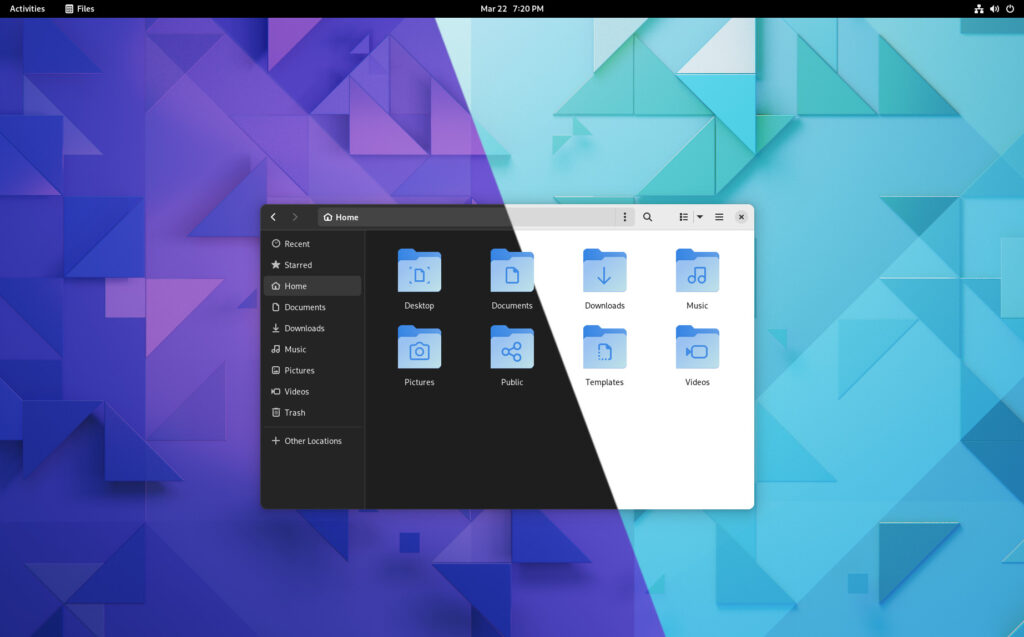
The best desktop environment for Linux is the GNOME desktop environment. It is the most popular and widely used desktop environment in the Linux community. GNOME has a modern and intuitive user interface that makes it easy to use and navigate. It is highly customizable, with a range of themes, wallpapers, icons, and fonts available to suit individual tastes. With its integration of many applications such as web browsers, image editors, and music players, GNOME offers a complete desktop experience. GNOME is also secure, with features such as encryption, user access control, and sandboxing to protect user data and keep malicious programs away. All these features make GNOME one of the best desktop environments for Linux users.
KDE
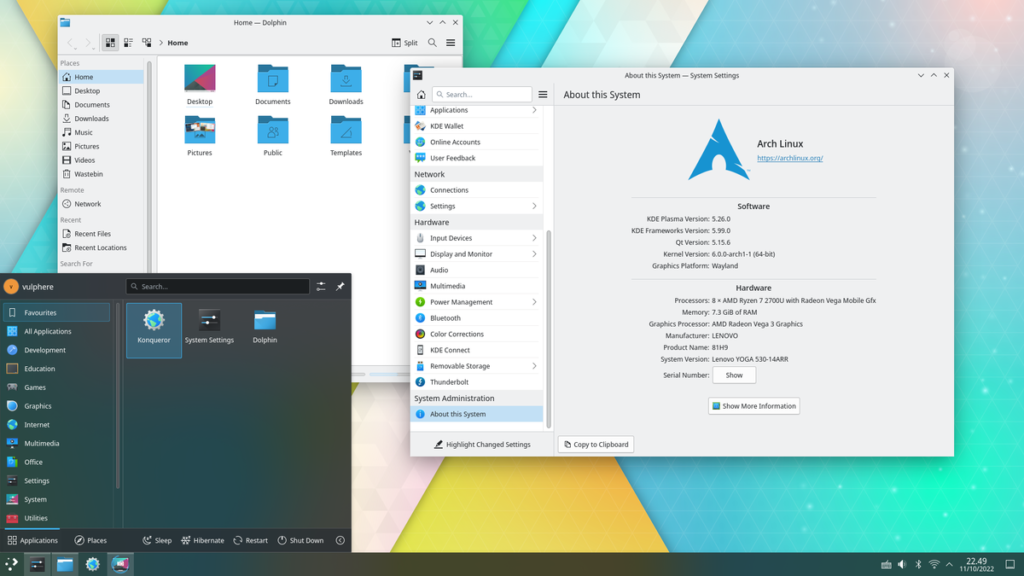
KDE is a popular desktop environment for Linux users, designed to be feature-rich and visually appealing. It uses the Qt toolkit and offers a modern UI, with highly configurable and customizable features. KDE provides users with a wide range of applications, such as an office suite, multimedia programs, and more. It also offers multiple desktop widgets for quick access to favorite applications and files. KDE is available for most Linux distributions, making it easy to install.
Xfce
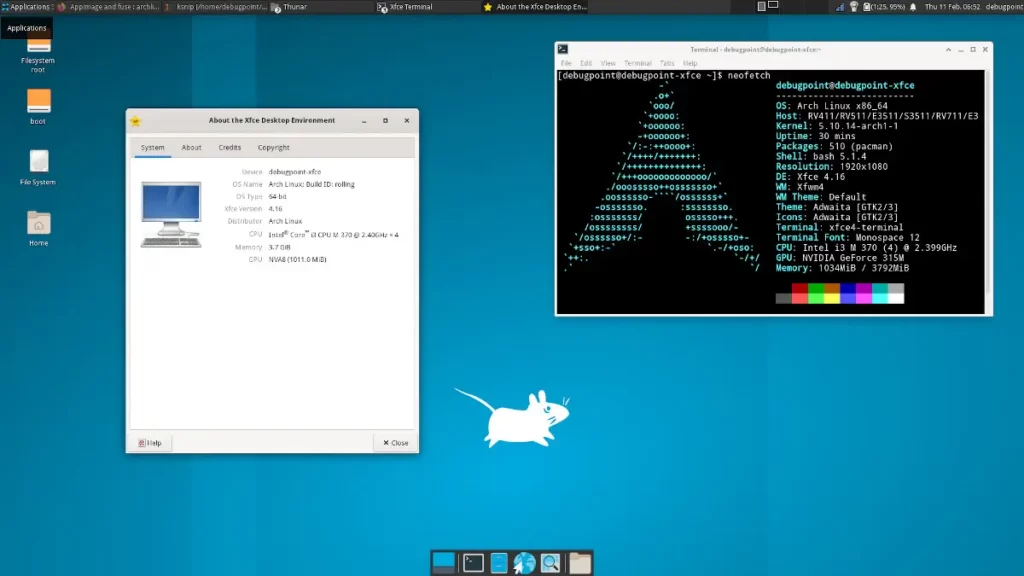
Xfce is a lightweight, open-source desktop environment for kali Linux systems. It provides a simple, efficient interface and is great for users who don’t need all the bells and whistles that come with other desktop environments. Xfce has a traditional look and feel and a wide range of applications for everyday tasks. It also includes support for themes and plugins, allowing you to customize your experience. With its focus on performance and stability, Xfce makes a great choice for those who need a reliable, low-resource desktop.
LXDE
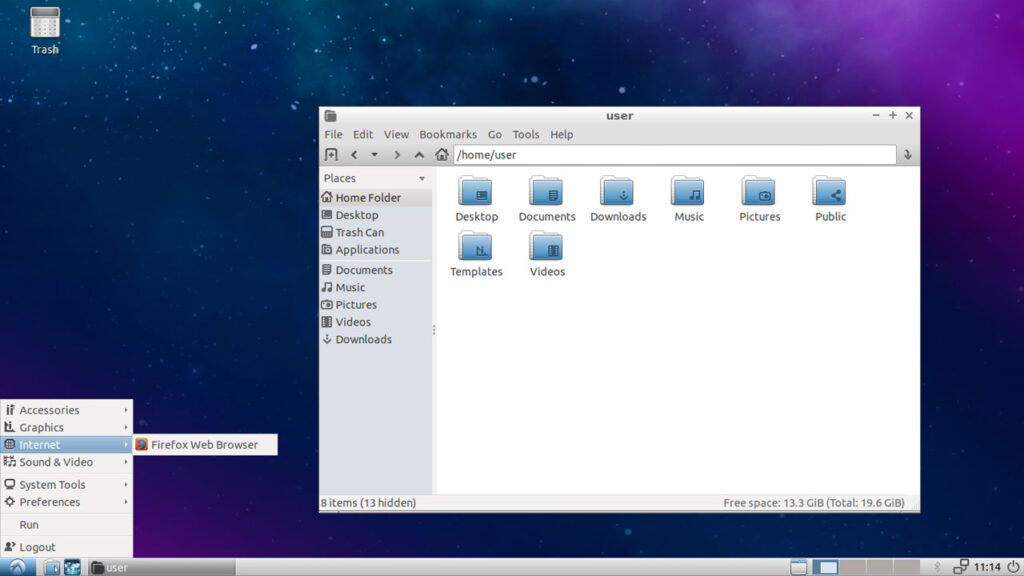
LXDE (Lightweight X11 Desktop Environment) is a free and open-source desktop environment designed to be lightweight, fast, and energy-efficient. It’s based on the GTK+ toolkit and uses minimal resources while providing a simple and easy-to-use interface. LXDE is great for older computers and those with limited resources, offering a quick and responsive desktop experience. The user interface is clean and intuitive, making it easy to use for new users. It comes with several popular applications including Abiword, Gnumeric, GIMP, VLC media player, and other lightweight programs. All these features make LXDE an ideal choice for users who want a fast and reliable desktop environment without sacrificing usability.
MATE
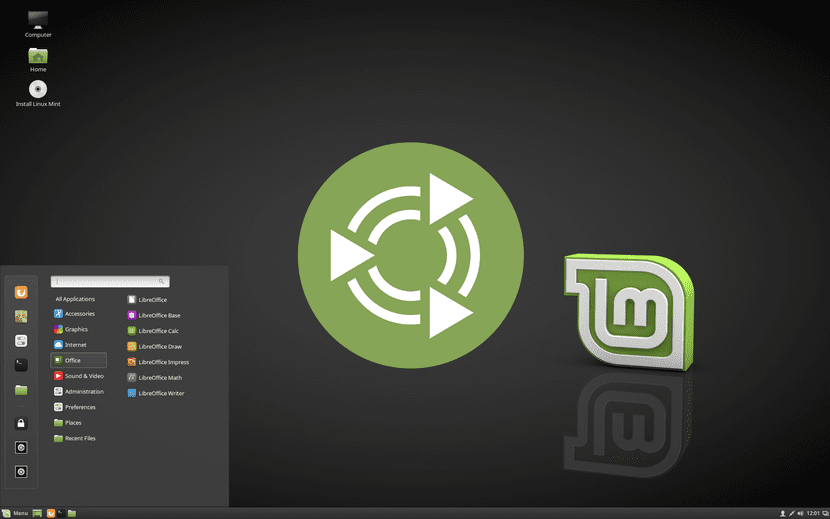
MATE is a desktop environment forked from the now-unmaintained code base of GNOME 2. It aims to keep the look and feel of the traditional desktop environment while offering modern features and applications. The project was launched in 2011 by members of the GNOME community dissatisfied with the direction taken by GNOME 3.
MATE has an active and vibrant community, with developers creating new applications and components that extend the traditional desktop experience. One of the core strengths of MATE is its ability to be customized to an individual user’s needs and preferences. By default, MATE comes with a basic set of applications, such as the file manager, terminal emulator, and web browser, but users can easily add new ones.
The user interface of MATE is simple, making it easy to navigate. It also has a wide range of customization options, from the ability to change the wallpaper to configuring hotkeys and window manager settings. Furthermore, MATE also supports themes, allowing users to customize the look and feel of their desktop.
MATE is also highly efficient when it comes to resource usage. It can run on lower-end hardware and is considered to be more stable than other popular desktop environments. As a result, MATE is a great choice for those who want a lightweight desktop environment that still offers a rich set of features.




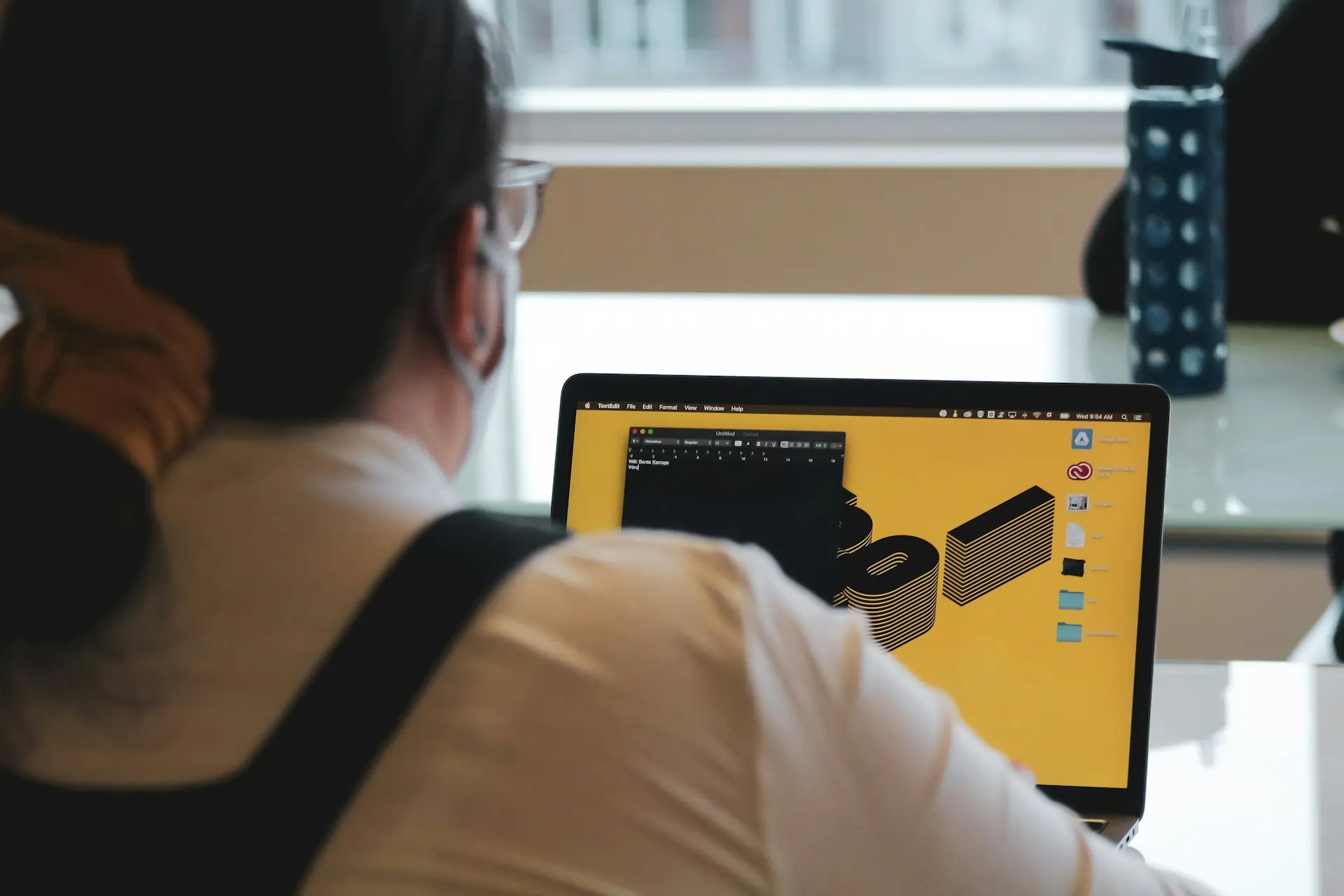

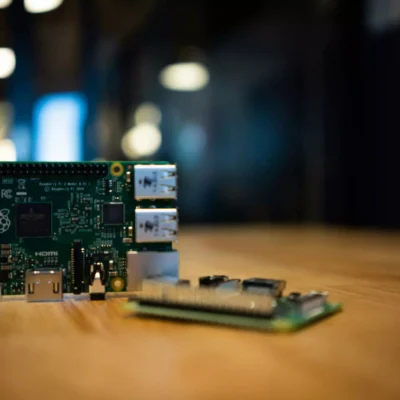
No Comment! Be the first one.