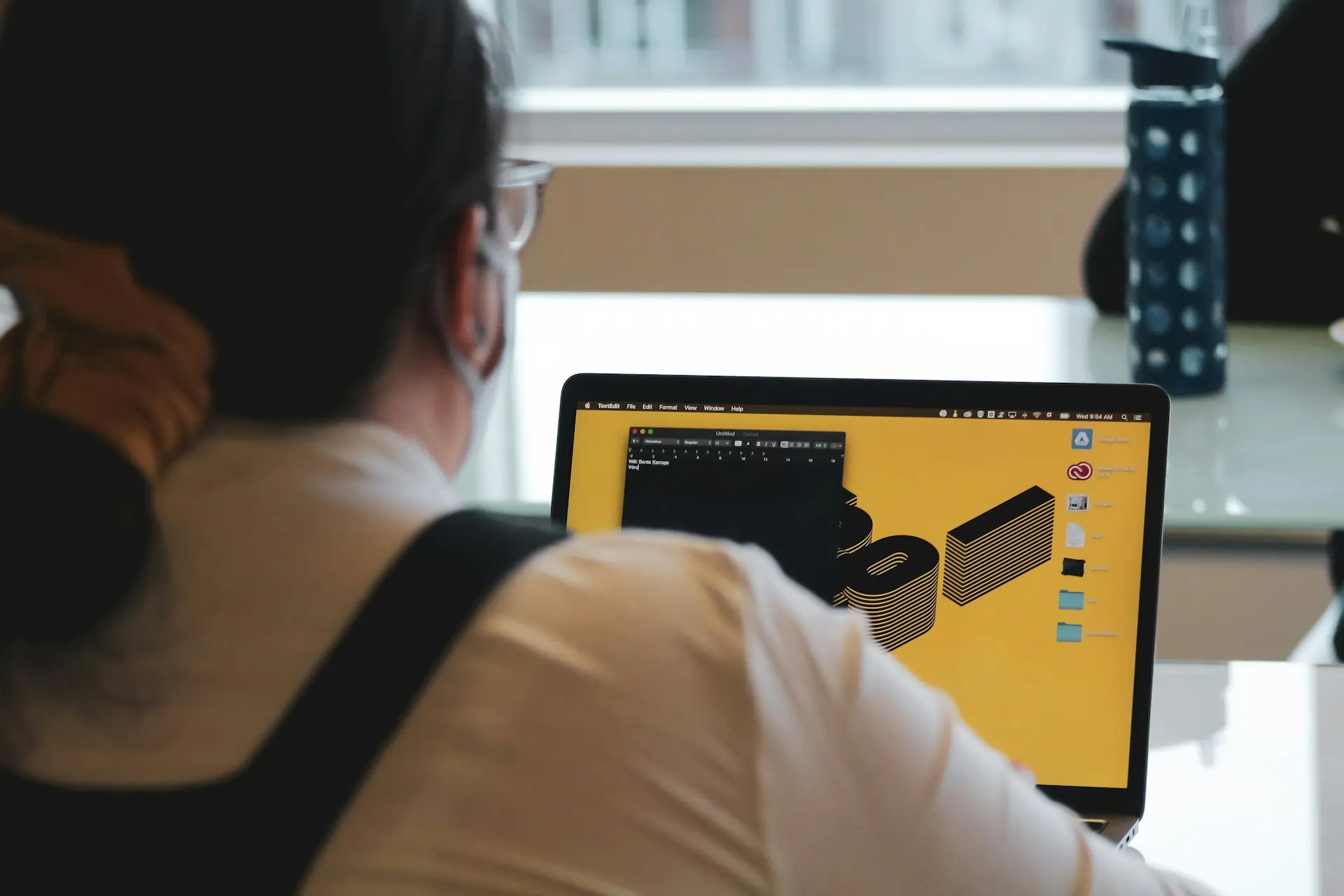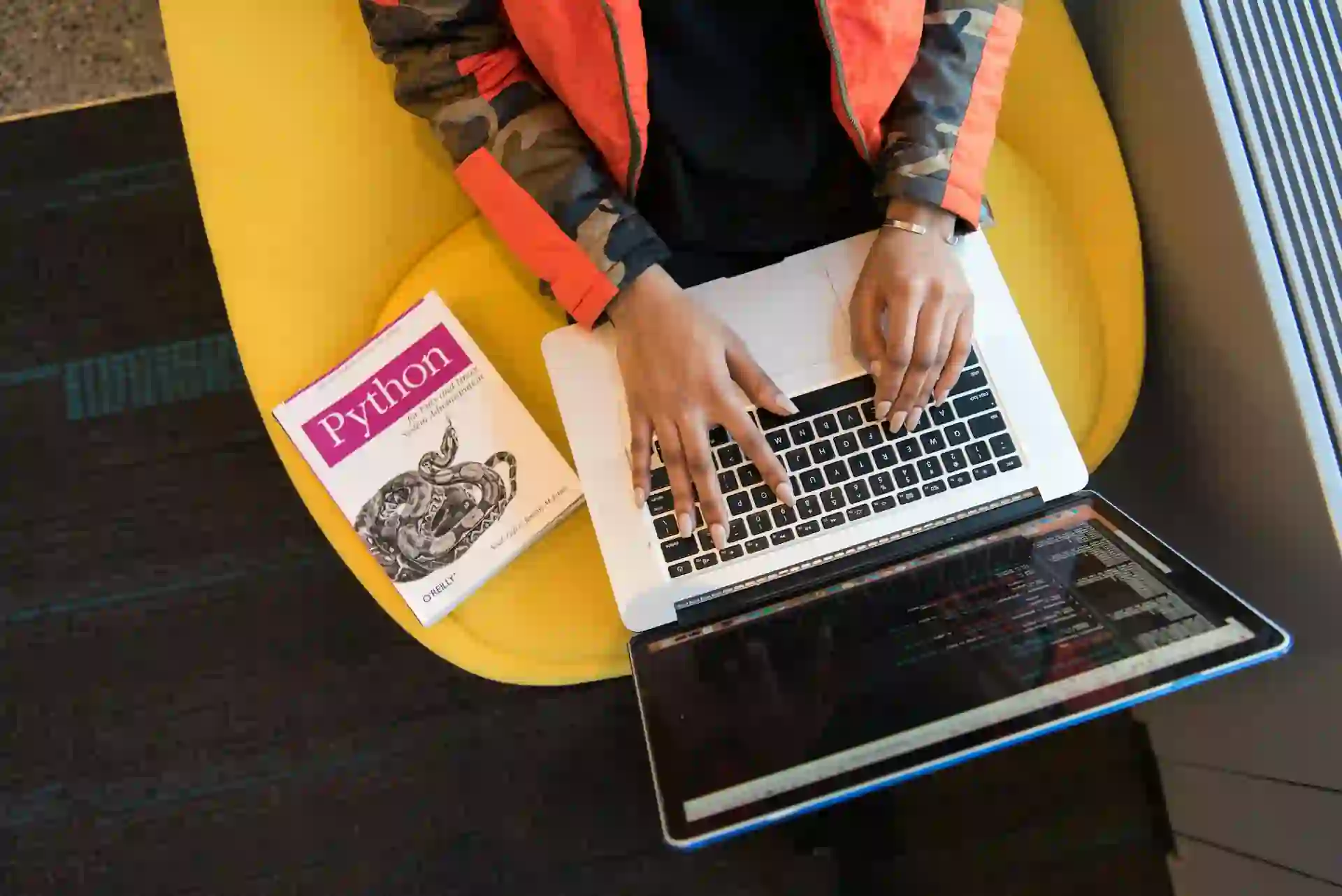Are you considering trying out the popular Ubuntu operating system, but unsure if your computer meets the system requirements? This blog post will provide an overview of the ubuntu system requirements and help you determine if your device is compatible. Whether you are a first time Ubuntu user or you’re just looking to upgrade, this post will provide the information you need. Let’s take a look at the ubuntu system requirements.
Understanding Ubuntu
Ubuntu is a popular operating system known for its user-friendly interface and reliability. It is based on the Linux kernel and offers a wide range of features and applications. Understanding Ubuntu means recognizing its benefits and potential drawbacks. It provides a secure and stable platform for both personal and professional use, and its open-source nature allows for customization and flexibility. Ubuntu also has a strong community support system, providing users with resources and assistance. However, it may require a learning curve for those new to Linux-based systems. Overall, Ubuntu offers a powerful and versatile operating system option that can enhance your computing experience.
Minimum Hardware Requirements
To ensure smooth and efficient performance, your computer must meet certain minimum hardware requirements to run Ubuntu. These requirements are designed to ensure that the operating system can function properly and provide a satisfactory user experience. The minimum hardware requirements for Ubuntu include a 2 GHz dual-core processor or higher, at least 4 GB of RAM, and 25 GB of available hard drive space. Additionally, your computer should have a display with a minimum resolution of 1024×768 pixels and a graphics card that supports OpenGL 2.1 or higher. By meeting these minimum hardware requirements, you can ensure that Ubuntu will run smoothly on your device.
Recommended System Requirements
While the minimum system requirements are enough to run Ubuntu smoothly, there are recommended system requirements for optimal performance. For a better experience, Ubuntu recommends a higher-end processor, such as a quad-core or higher. It is also recommended to have at least 8 GB of RAM for handling multiple applications simultaneously. While 25 GB of hard drive space is the minimum requirement, having more storage will allow for future updates and file storage. Lastly, investing in a graphics card that supports OpenGL 2.1 or higher will enhance the visual experience. By meeting these recommended system requirements, you can ensure the best performance and enjoyment with Ubuntu.
Processor and Memory Requirements
When it comes to Ubuntu’s processor and memory requirements, it’s important to have a solid understanding of what your computer needs to run this operating system smoothly. The processor, or CPU, is responsible for executing tasks and calculations, so a more powerful processor will result in faster performance. Ubuntu recommends a quad-core processor or higher to ensure optimal speed and efficiency. In terms of memory, or RAM, having more is always better. With at least 8 GB of RAM, you can handle multiple applications and processes simultaneously without any lag. By investing in a capable processor and ample memory, you’ll be able to fully harness the power of Ubuntu and enjoy a seamless computing experience.
Storage Space Requirements
Storage space is an essential consideration when determining if your computer meets the requirements for running Ubuntu. This operating system requires at least 25 GB of available hard drive space to ensure proper functionality. It’s important to have enough storage for Ubuntu itself, as well as for your files, applications, and any future updates. Having ample storage space will prevent your system from slowing down or running out of space, which can negatively impact performance. By meeting the storage space requirements, you can ensure that you have enough room for all your data and enjoy a seamless experience with Ubuntu.
Graphics Card Requirements
When it comes to graphics card requirements for Ubuntu, it’s important to have a card that supports OpenGL 2.1 or higher. This will ensure that you can enjoy the visual experience that Ubuntu has to offer. A capable graphics card will enhance the display quality, allowing for smoother animations and better graphics rendering. Whether you’re using Ubuntu for personal or professional use, having a graphics card that meets these requirements will greatly enhance your computing experience. So make sure to check your graphics card compatibility before installing Ubuntu.