Are you stuck trying to figure out how to change a password in Linux? Don’t worry, you’re not alone! This comprehensive guide will provide you with an easy-to-follow step-by-step tutorial on how to perform a Linux Change Password. Whether you’re a beginner or an experienced user, this guide will help you unlock your password potential and ensure that your system is as secure as possible.
Understanding the Importance of Regular Password Changes
Regularly changing your password is crucial for maintaining the security of your Linux system. By frequently updating your password, you can minimize the risk of unauthorized access and potential data breaches. Password changes also help protect against the use of outdated passwords that may have been compromised. Don’t underestimate the importance of this simple yet effective security practice. In the following sections, we will guide you through the process of changing your password in Linux, whether it’s through the command line or a graphical user interface.
Checking Your Current Password Policy in Linux
Before diving into the process of changing your password in Linux, it’s important to understand your current password policy. This policy sets the rules and requirements for creating and updating passwords on your system. By checking your password policy, you can ensure that you’re following the necessary guidelines to maintain a secure password. In this section, we’ll walk you through the steps to check your current password policy in Linux, giving you a clear understanding of the rules you need to follow when creating or changing your password.
The Command-Line Way: Changing Passwords in Linux
If you prefer the command line interface, don’t worry – changing passwords in Linux is a breeze. Follow these simple steps to change your password in Linux. First, open the terminal and type in the command “passwd.” You’ll then be prompted to enter your current password. Once you’ve done that, simply follow the on-screen instructions to create a new, secure password. Make sure to create a strong password that utilizes a mix of uppercase and lowercase letters, numbers, and special characters for maximum security.Once you’ve successfully changed your password, you’ll be ready to go with enhanced security for your Linux system.
The GUI Approach: Changing Passwords in Linux
If you’re more comfortable with a graphical user interface (GUI), changing passwords in Linux is still a breeze. Here is a short manual to help you through the procedure. First, open the “Settings” menu on your Linux system. Look for the “User Accounts” or “Passwords” option, and click on it. From there, you’ll be able to select your user account and choose the option to change your password. Enter your current password as directed and make a new, secure password by following the prompts. Once you’ve successfully changed your password, you can rest easy knowing that your Linux system is even more secure.
Best Practices for Choosing Strong Passwords
Creating strong passwords is essential for maintaining the security of your Linux system. Here are some recommendations for optimal practices. First, refrain from utilizing information that could be easily guessed, including your name or birthdate. Choose letters, numbers, and special characters in combination instead. Length is also crucial, so aim for passwords that are at least 12 characters long. Additionally, refrain from reusing passwords across multiple accounts, as this increases the risk of compromise. By following these best practices, you can significantly enhance the security of your Linux system and protect your sensitive information.
Keeping Your Password Secure: Additional Tips and Tools
To further enhance the security of your Linux system, here are some additional tips and tools to keep your password secure. Firstly, consider using a password manager to securely store and generate strong passwords. This can help you avoid the risk of using weak or easily guessable passwords. Whenever possible, activate two-factor authentication to add an additional degree of security. To guarantee you have the most recent security updates, update your system and applications frequently. Lastly, stay vigilant against phishing attempts and be cautious when sharing your password with others. By implementing these tips and utilizing the right tools, you can maximize the security of your Linux system and protect your valuable information.


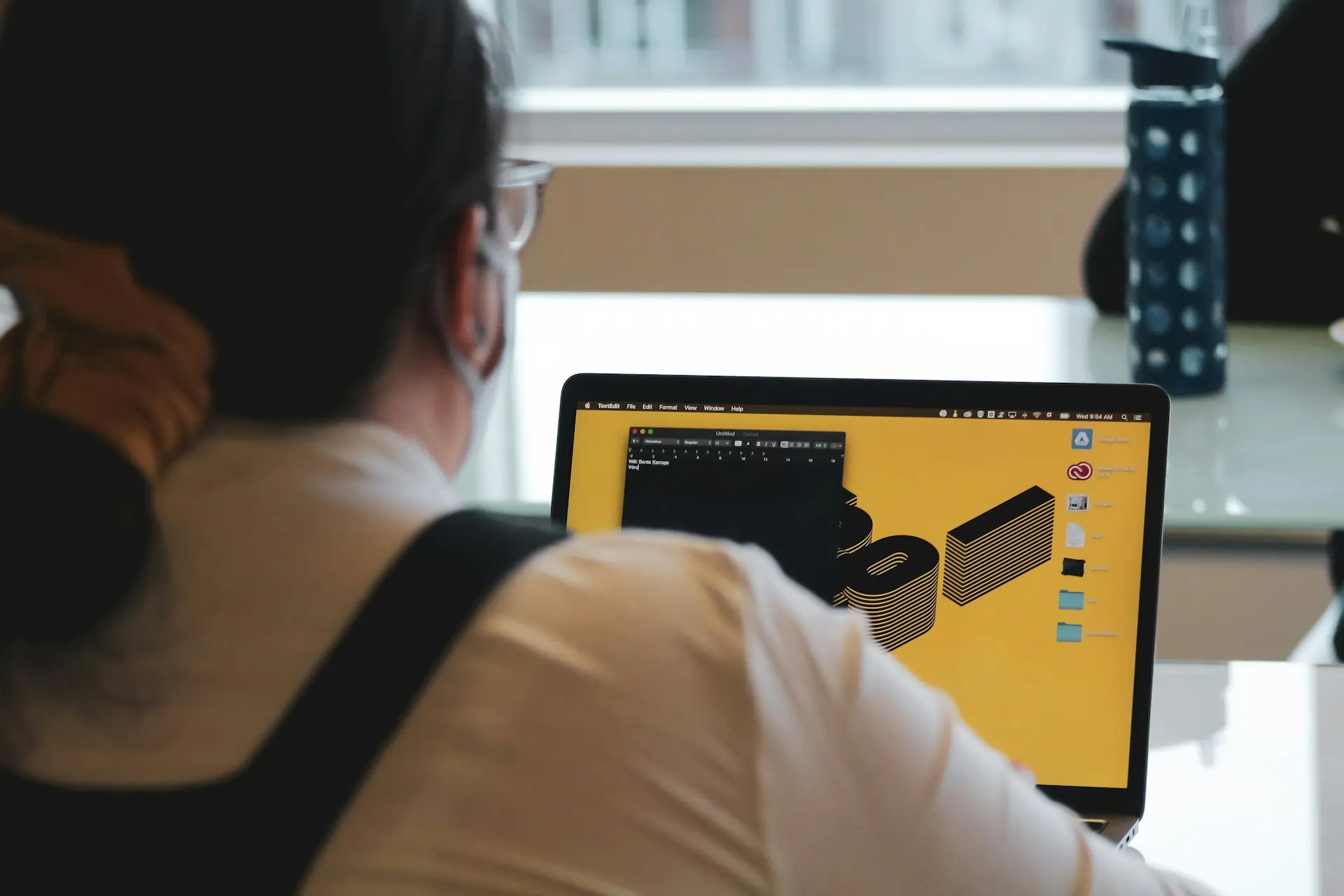
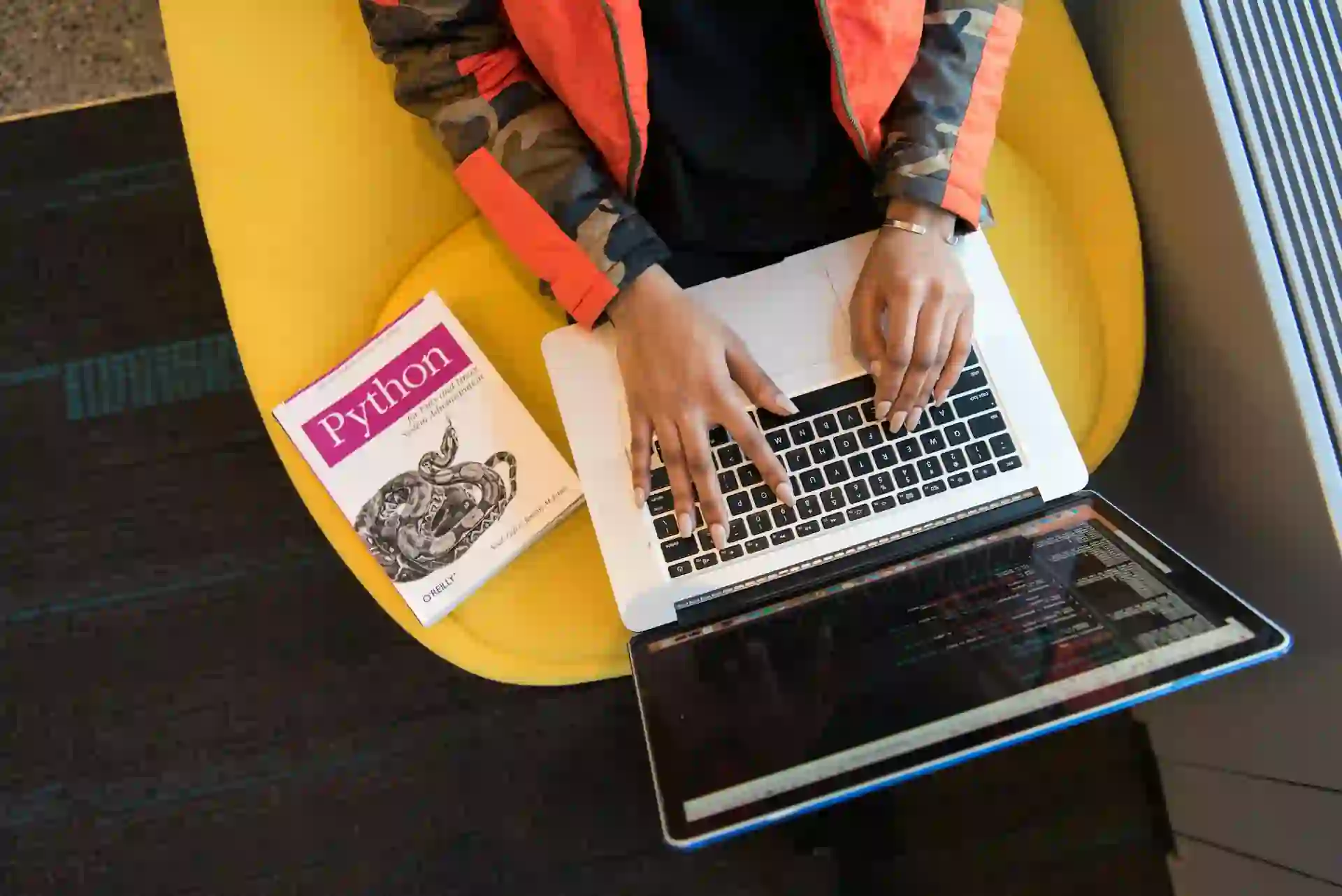
Get Stamp Design Ideas
make my own stamp https://stamp-maker.us.
Дома каркасные: идеальные решения для современных домов
каркасные дома санкт петербург http://www.karkasnye-doma-pod-klyuch77.ru/.