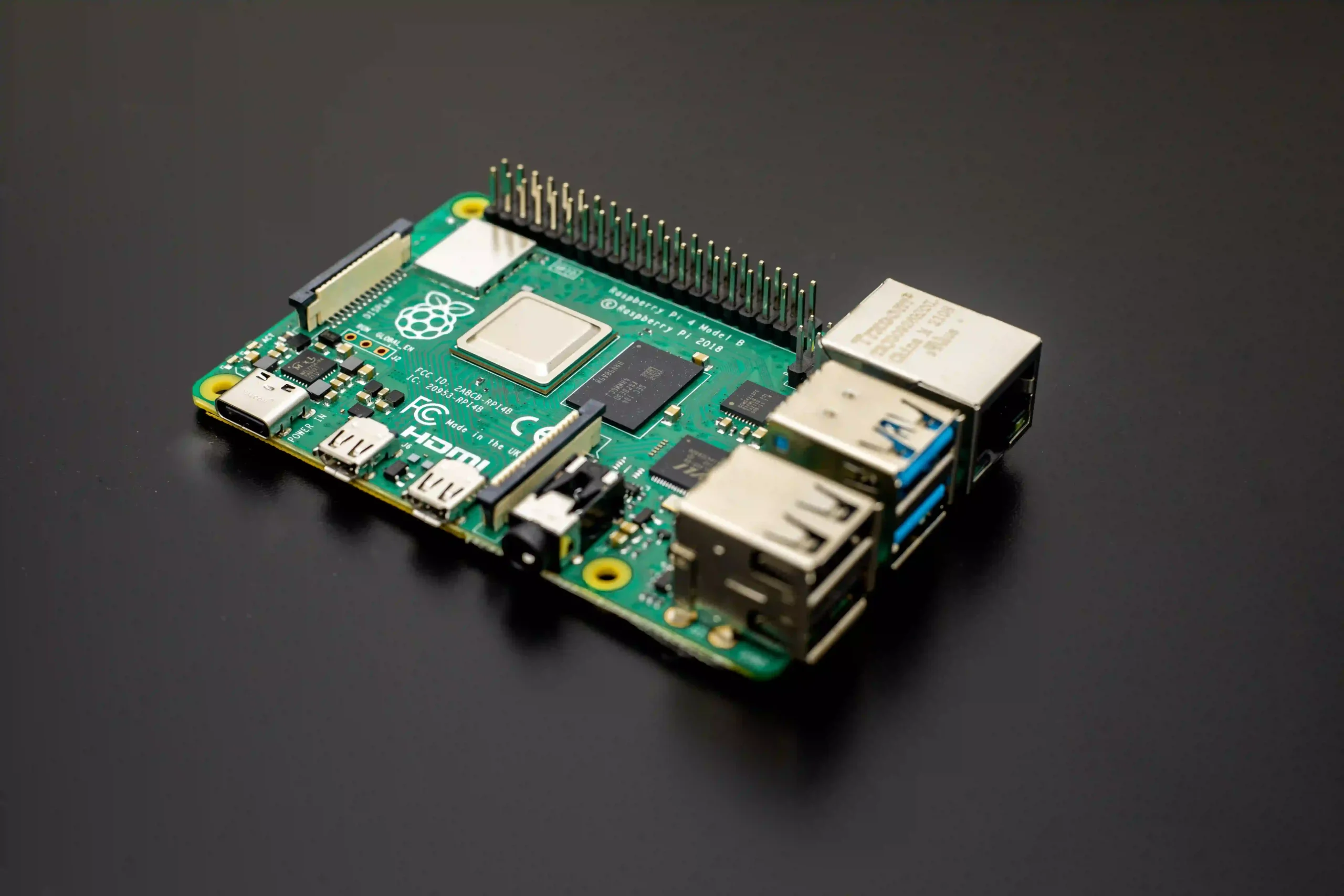Are you tired of struggling to connect to wireless networks with your current adapter? Look no further, because today we will be discussing the Kali Linux WIFI adapter. This powerful device is specially designed for use with the Kali Linux operating system, and it will revolutionize the way you connect to wifi networks. Whether you are a cybersecurity professional or a tech enthusiast, this adapter is a must-have tool for your arsenal. In this blog post, we will explore the features, benefits, and compatibility of the Kali Linux WIFI adapter. So, let’s dive in and discover why this adapter is a game-changer for anyone looking to enhance their wifi capabilities.
Understanding the Basics of Kali Linux
Kali Linux is a powerful and popular operating system that is specifically designed for cybersecurity professionals. It is known for its advanced security features and tools, making it an essential platform for ethical hackers and penetration testers. But what exactly is Kali Linux?
At its core, Kali Linux is a Debian-based Linux distribution that comes pre-installed with numerous security tools and utilities. It provides a robust environment for testing and assessing the security of computer systems and networks. With Kali Linux, you can perform tasks such as vulnerability analysis, network scanning, password cracking, and much more.
One of the key aspects of Kali Linux is its focus on maintaining privacy and anonymity. It includes tools like Tor, which allow you to browse the internet while masking your IP address and encrypting your connection.
Overall, understanding the basics of Kali Linux is crucial for anyone looking to harness its power for cybersecurity purposes. It provides a solid foundation for using the Kali Linux WIFI adapter effectively and maximizing its capabilities. So, let’s continue our exploration and dive deeper into the importance of a good WIFI adapter for Kali Linux.
The Importance of a Good WiFi Adapter
When it comes to using Kali Linux, having a good WiFi adapters is absolutely crucial. Why? Because Kali Linux is all about cybersecurity and network testing, and a reliable adapter is key to successfully carrying out these tasks. A good WiFi adapter for Kali Linux will not only provide you with a stable and fast internet connection, but it will also have the necessary features and capabilities to work seamlessly with the operating system’s security tools. This means that you can perform tasks like network scanning, password cracking, and vulnerability analysis without any hiccups or limitations. Investing in a high-quality WiFi adapter for Kali Linux will significantly enhance your overall experience and effectiveness as a cybersecurity professional or enthusiast. So don’t underestimate the importance of a good adapter – it’s an essential tool for anyone serious about harnessing the power of Kali Linux.
Review and Comparison of Top Kali Linux WiFi Adapters
Now that we understand the importance of a good WiFi adapters for Kali Linux, let’s dive into the exciting world of top adapters available on the market. When choosing a WiFi adapter for Kali Linux, there are several factors to consider, such as compatibility, range, speed, and overall performance. Two popular options are the Alfa AWUS036ACH and the Panda PAU09 N600.
The Alfa AWUS036ACH is a high-gain dual-band adapter that offers impressive range and blazing-fast speeds. It supports both 2.4GHz and 5GHz frequencies, making it versatile for various networking tasks. With its 802.11ac standard, it provides faster data transfer rates and increased reliability. Additionally, its detachable antenna allows for customization based on your specific needs.
On the other hand, the Panda PAU09 N600 is another fantastic choice. It boasts a sleek design and offers excellent performance. With support for both 2.4GHz and 5GHz bands, it ensures optimal connectivity. Its high-gain antennas enable long-range connections, perfect for penetration testing and network monitoring. Furthermore, its plug-and-play compatibility with Kali Linux makes it user-friendly and convenient.
When comparing these two adapters, it’s essential to consider your specific requirements and use cases. While the Alfa AWUS036ACH offers faster speeds, the Panda PAU09 N600 provides impressive range. Both adapters have received positive reviews from Kali Linux users, so you can’t go wrong with either choice. With these top options in mind, consider your specific requirements and choose the adapter that best fits your needs and preferences.
How to Choose the Right WiFi Adapter for Your Needs
When it comes to choosing the right WiFi adapter for your needs with Kali Linux, there are a few key factors to consider. First, think about the specific tasks you will be performing and the level of performance you require. Are you focused on network scanning or password cracking? Do you need long-range capabilities or faster transfer speeds? It’s important to identify your specific needs to narrow down your choices. Additionally, it’s important to ensure compatibility with Kali Linux. Look for adapters that have plug-and-play functionality or provide drivers for easy installation. Reading reviews and comparisons from other Kali Linux users can also help make an informed decision. Overall, choosing the right WiFi adapter is essential for maximizing your Kali Linux experience, so take the time to find the one that best suits your needs.
Installation Guide: Connecting your WiFi Adapter with Kali Linux
Now that you have chosen the perfect WiFi adapter for your Kali Linux needs, it’s time to connect it and start harnessing its power. To connect your WiFi adapter to Kali Linux, follow these straightforward steps:
- Begin by plugging your WiFi adapter into an available USB port on your device.
- Open the Kali Linux operating system and navigate to the Network Manager.
- In the Network Manager, you should see a list of available wireless networks. Locate and select the network you wish to connect to.
- If prompted, enter the password for the selected network and click “Connect”.
- Wait for a few moments as your WiFi adapter establishes a connection with the network.
- Once connected, you should see the network icon on your Kali Linux taskbar indicating a successful connection.
- Congratulations! You have successfully connected your WiFi adapter with Kali Linux.
Remember, if you encounter any issues during the installation process, refer to the troubleshooting section for guidance. Now that your WiFi adapter is connected, you can fully utilize the power of Kali Linux for all your cybersecurity needs. Happy hacking!
Troubleshooting Common WiFi Adapter Issues in Kali Linux
Encountering issues with your WiFi adapters in Kali Linux can be frustrating, but don’t worry, we’ve got you covered. Let’s take a look at some of the most frequent issues and how to fix them. If your adapter is not being recognized, try unplugging and plugging it back in. If that doesn’t work, check if the correct drivers are installed. For connection issues, ensure that you are within range of the network and that you have entered the correct password. If you’re still having problems, restarting your device or updating your operating system and adapter drivers may resolve the issue. Remember, patience and persistence are key when troubleshooting WiFi adapters issues in Kali Linux.
Conclusion
In conclusion, the Kali Linux WIFI adapter is a game-changer for anyone looking to enhance their wifi capabilities. With its compatibility, range, and speed, it provides a stable and fast internet connection for all your cybersecurity needs. Whether you’re a cybersecurity professional or a tech enthusiast, investing in a high-quality WiFi adapter for Kali Linux is essential. By understanding the basics of Kali Linux, choosing the right adapter, and following the installation guide, you can fully harness the power of this operating system. So, take your wifi capabilities to the next level with the Kali Linux WIFI adapter and unlock a world of possibilities.