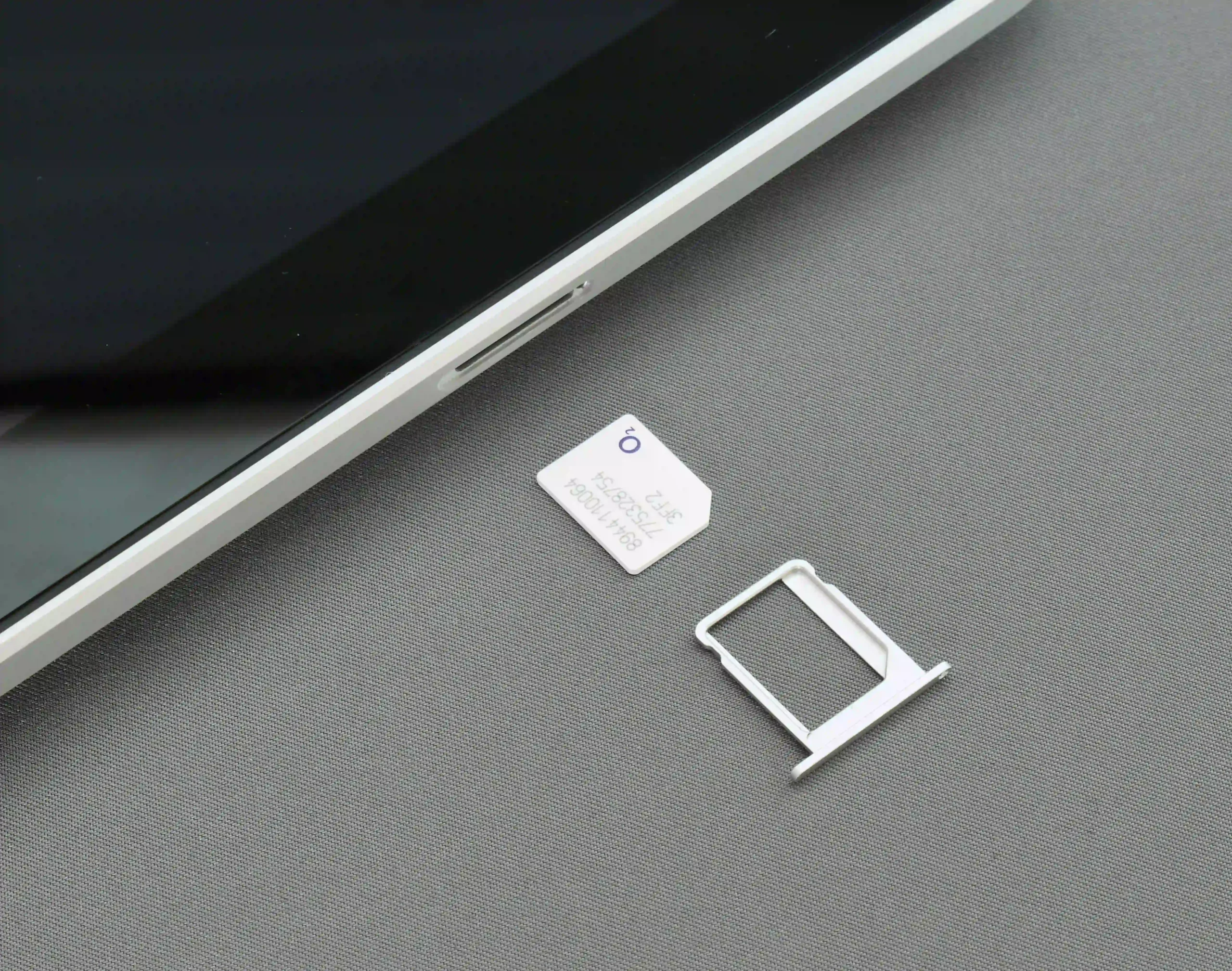Are you looking for an easy way to find out your Airtel number? This is the right place for you! In this blog post, we’ll be discussing how to check Airtel number quickly and easily. With just a few simple steps, you’ll be able to find out what your Airtel number is in no time. So, if you’re ready to learn how to check Airtel number, keep reading to find out how!
Dial *121#
The easiest and quickest way to check your Airtel number is by dialing *121# on your phone. Once you dial the code, you’ll see a list of options to choose from. Select the option that says “My Number” and hit send. Within seconds, you’ll receive a message with your Airtel number displayed on it.
If you’re using a dual SIM phone, make sure you’ve selected Airtel as the active SIM before dialing the code. This method is free of charge and available to all Airtel customers. If you have trouble with this method or if it doesn’t work for you, there are other ways to check your Airtel number that we’ll explore next.
Call Customer Care
Another way to find out your Airtel number is by calling the customer care number. You can easily contact the Airtel customer care by dialing 198 or 121 from your Airtel number. The call will be automatically directed to a customer care executive who will be able to provide you with the details of your Airtel number. However, make sure to have your SIM card handy before you make the call as the customer care executive may ask for some information to verify your identity.
It is also worth noting that customer care numbers can sometimes be busy, so you may have to wait for a few minutes before you get connected to an executive. If you are unable to reach the customer care through 198 or 121, you can try calling the regional customer care number listed on the Airtel website.
Check on the Airtel Website
If you prefer to use your computer or another device to check your Airtel number, the Airtel website has a straightforward option. Firstly, open the Airtel website in your web browser. Once you’re on the website, locate the “My Airtel” section, which should be at the top of the page. Click on the “My Number” option, which will then take you to a new page. You’ll then need to enter your Airtel mobile number to receive an OTP, which you will then need to enter into the website. After doing so, you will receive an SMS with your Airtel number. Checking your Airtel number on the website is a great option if you’re already using your computer or another device and don’t want to switch to your phone to find your number.
Use the My Airtel App
Another convenient way to check your Airtel number is by using the My Airtel App. This app can be downloaded on both Android and iOS devices, and it provides access to a range of services, including checking your Airtel number. Here’s how to use the app to check your number:
- Open the My Airtel App and sign in to your account.
- Your account can be accessed in the app’s “My Account” section.
- Your Airtel number should be displayed in this section.
- If you can’t find your number, you can contact customer support within the app for assistance.
Using the My Airtel App is a quick and easy way to check your Airtel number, and it’s a convenient tool to have for managing your account and accessing other Airtel services.
Send an SMS
If you don’t have access to the internet or if you’re unable to use your phone, there’s one more way you can check your Airtel number. Just send an SMS to 121. Within a few minutes, you’ll receive an SMS from Airtel containing your mobile number, along with other important details like your account balance and current plan.
It’s important to note that this service may not be free, and your mobile carrier may charge you for the SMS. Also, make sure that you’re sending the message to the correct number, which is 121. If you’re still not receiving a response, you can try contacting Airtel customer support to get more help.