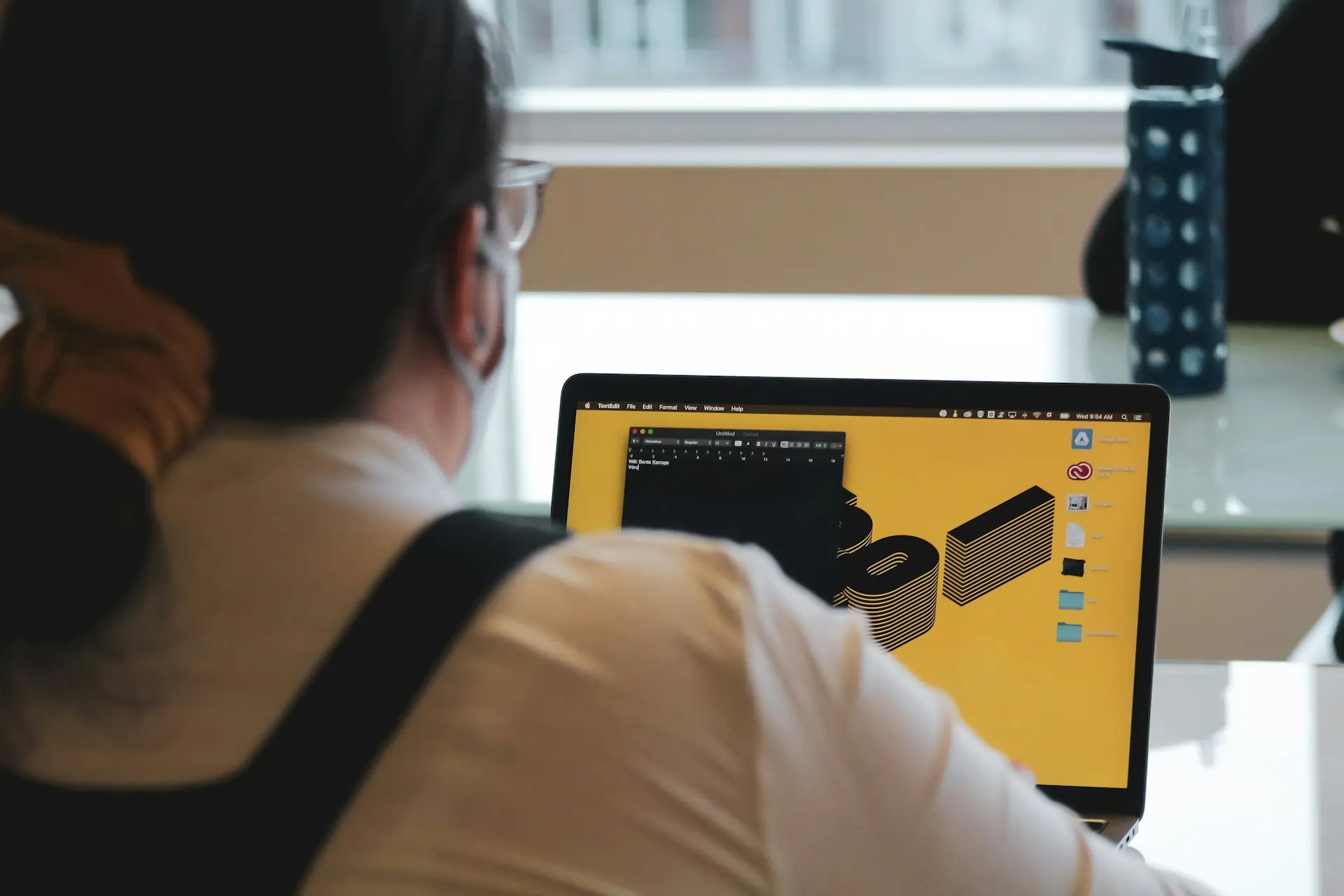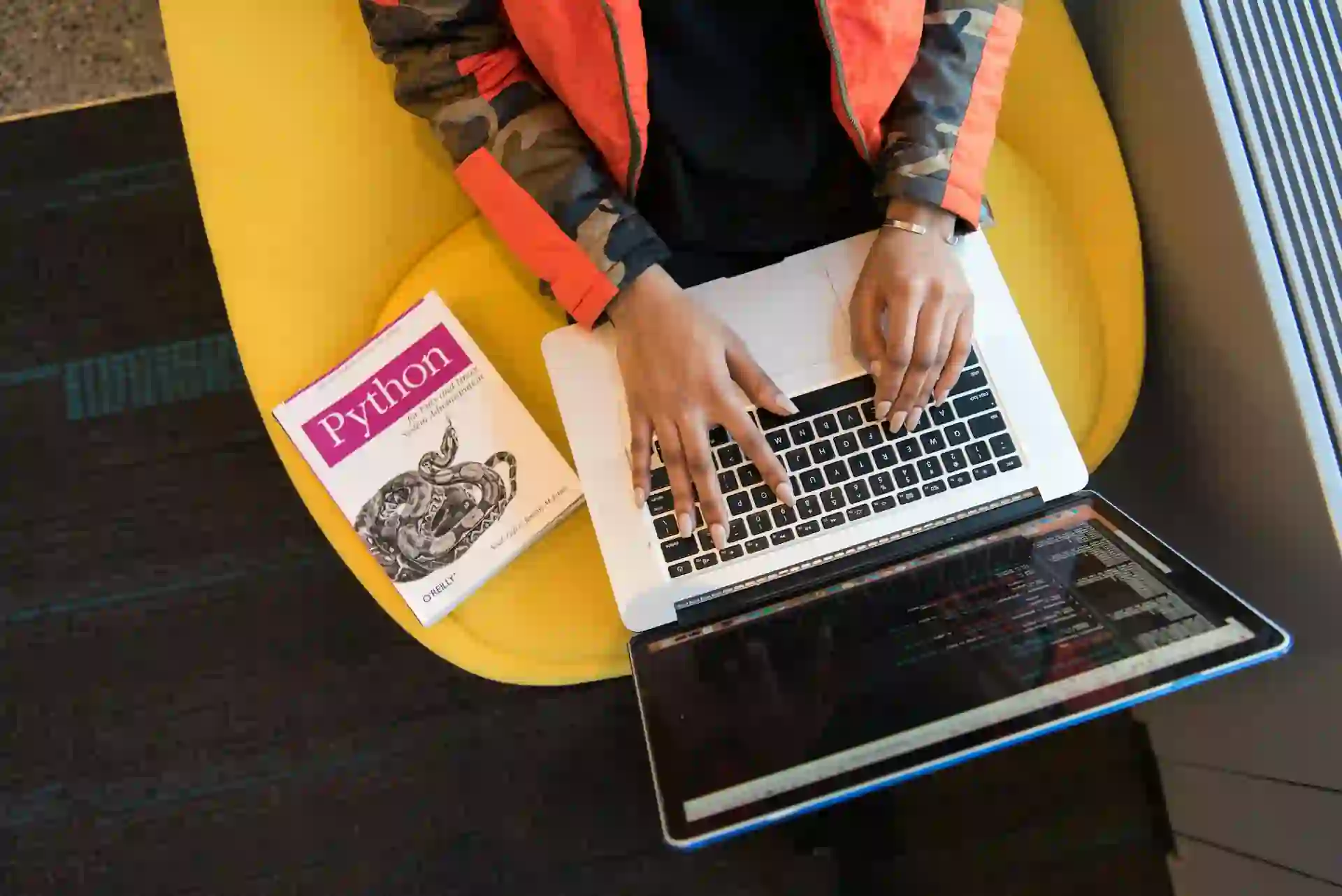Are you wondering how to create an Apple ID in minutes? It’s easier than you think! In this blog post, we’ll show you how to quickly and easily create an Apple ID so you can access the App Store, iCloud, and more. By following a few simple steps, you’ll be able to start using your new Apple ID in no time.
Why Create an Apple ID?
Creating an Apple ID is essential for anyone who wants to fully enjoy the benefits of using Apple products and services. With an Apple ID, you can easily access and download apps, music, and movies from the App Store and iTunes Store. It also allows you to seamlessly sync your data across multiple devices, such as iPhones, iPads, and Macs. Furthermore, having an Apple ID enables you to easily make purchases and manage subscriptions. So, if you want to unlock the full potential of your Apple devices, creating an Apple ID is a must.
The Benefits of Having an Apple ID
Having an Apple ID opens up a world of benefits and convenience. With an Apple ID, you can easily access and download apps from the App Store, purchase and stream music on Apple Music, store and backup your data on iCloud, make purchases using Apple Pay, and seamlessly sync your devices and content across all Apple devices. Additionally, an Apple ID allows you to join the Apple community, connect with friends through iMessage and FaceTime, and take advantage of exclusive offers and discounts. Don’t miss out on the endless possibilities and advantages that come with having an Apple ID.
Step-by-Step Guide to Creating an Apple ID
Creating an Apple ID is a simple process that can be completed in just a few minutes. This step-by-step guide will help you get started:
- You must open your iPhone or iPad’s App Store first.
- Click on your profile photo in the upper right-hand corner.
- Select “Create New Apple ID.”
- Follow the on-screen instructions and provide the necessary information, including your email address, password, and security questions.
- Choose a payment method, either by selecting a credit card or opting for none if you prefer.
- Agree to the terms and conditions.
- Click on the link sent to your inbox to verify your email address.
- Congratulations! You now have a new Apple ID that can be used to access a wide range of Apple services and apps. Enjoy!
Troubleshooting Tips
If you encounter any issues while creating your Apple ID, don’t panic! For help with troubleshooting, here are some pointers. First, double-check that you’ve entered your information correctly, including your email address and password. If you’re having trouble with the verification process, try resetting your Apple ID password. Additionally, make sure that you’re using the latest version of iOS on your device. If all else fails, reach out to Apple Support for further assistance. They have a team of experts ready to help you overcome any obstacles.
Conclusion
In conclusion, creating an Apple ID is a simple and quick process that unlocks a world of benefits. From accessing the App Store and iTunes to backing up your devices and syncing data, having an Apple ID is essential for anyone using Apple products. By following our step-by-step guide, you can easily create an Apple ID in minutes and start enjoying the convenience and features it offers. Don’t let the fear of technology hold you back – take the plunge and create your Apple ID today!