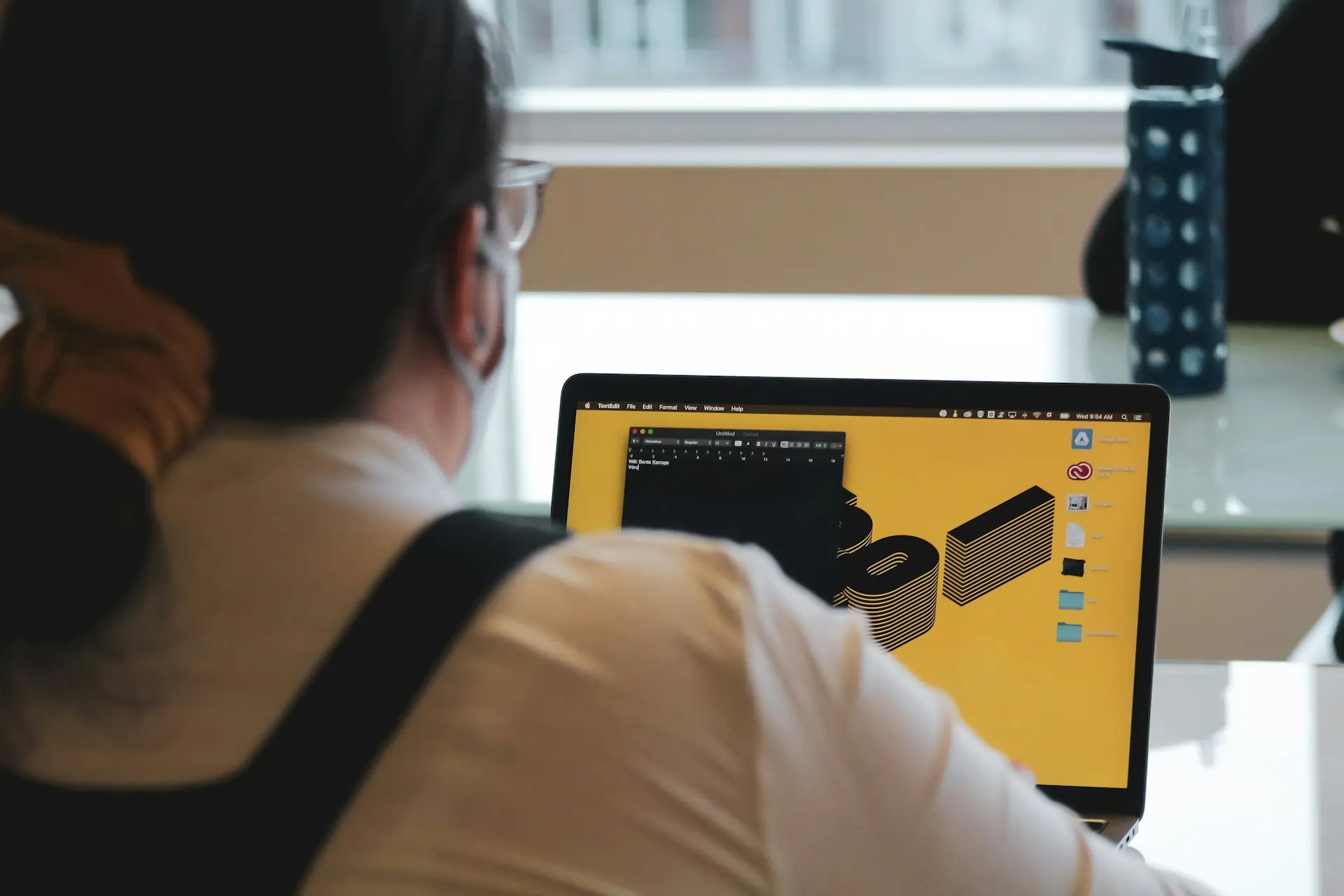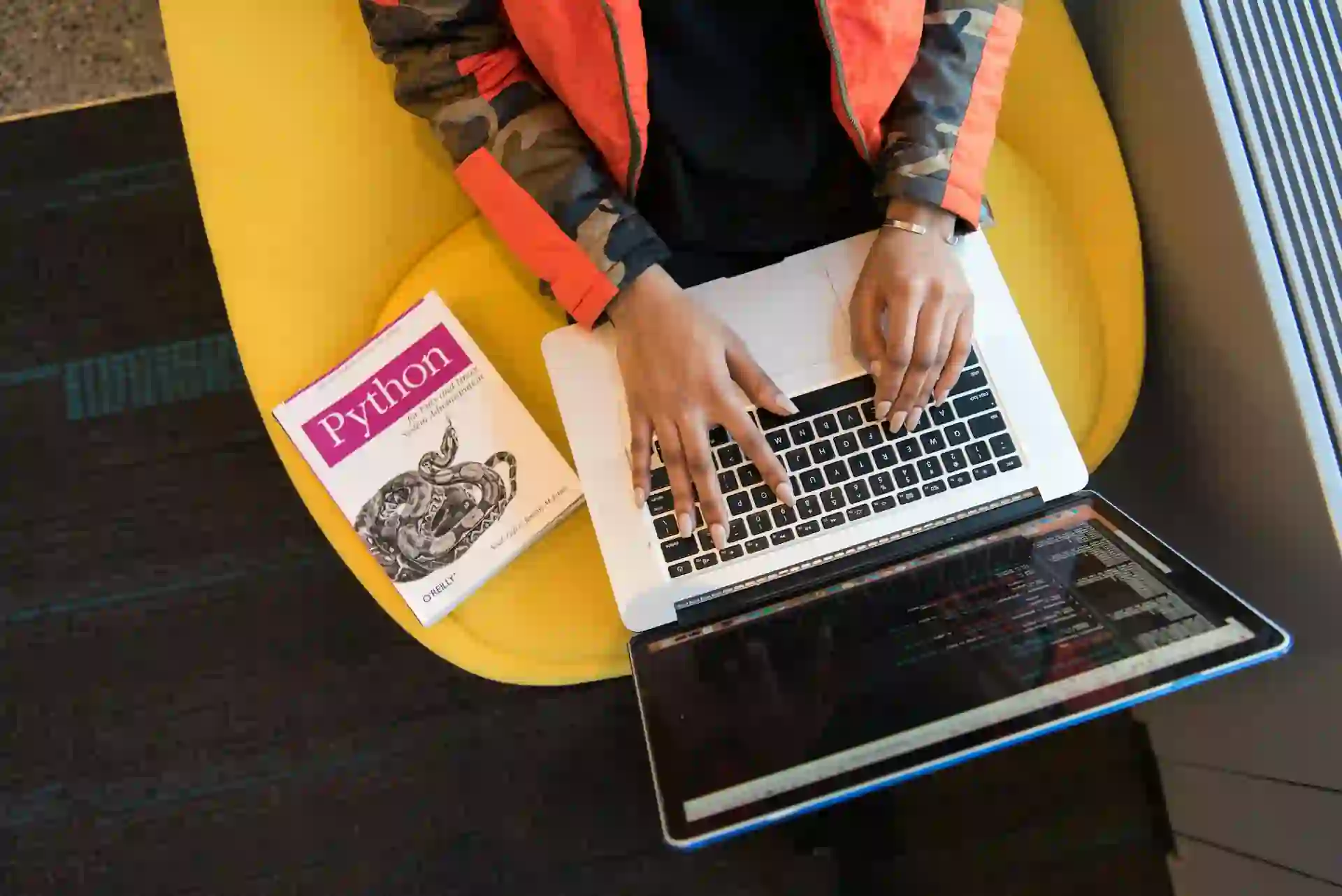Are you tired of constantly seeing your past searches pop up on your Google search bar? Or do you simply value your privacy and want to ensure that your search history is completely erased? Whatever the reason may be, learning how to permanently delete your Google search history is a useful skill that will give you peace of mind. In this ultimate guide, we will walk you through the step-by-step process of getting rid of your search history for good. So say goodbye to your search history forever and follow these simple steps on how to permanently delete Google search history.
Understanding Google Search History and Its Impact
When you search for something on Google, it’s easy to forget that your search history is being stored and can be accessed. Your search history can have a significant impact on your online experience and even your privacy. Google uses your search history to personalize your search results and ads, creating a customized experience for you. While this may seem convenient, it also means that your searches are being tracked and stored. This can leave you vulnerable to targeted advertising and potential privacy breaches. Understanding the impact of your Google search history is crucial in taking control of your online privacy.
Reasons to Consider Deleting Your Google Search History
Have you ever searched for something embarrassing or sensitive on Google and worried that someone might stumble upon it? Or perhaps you’re concerned about your online privacy and don’t want your search history to be stored indefinitely. Whatever your reasons may be, there are several compelling reasons to consider deleting your Google search history. Firstly, deleting your search history can help protect your privacy and prevent targeted advertising. Additionally, it can also prevent potential security breaches or unauthorized access to your personal information. Lastly, deleting your search history can give you a fresh start and allow you to have more control over your online presence.
Step-by-Step Guide to Permanently Delete Google Search History
To permanently delete your Google search history, follow these simple steps:
- Open your Google account settings by clicking on your profile picture in the top right corner of any Google page.
- From the dropdown menu, select “Manage your Google Account.”
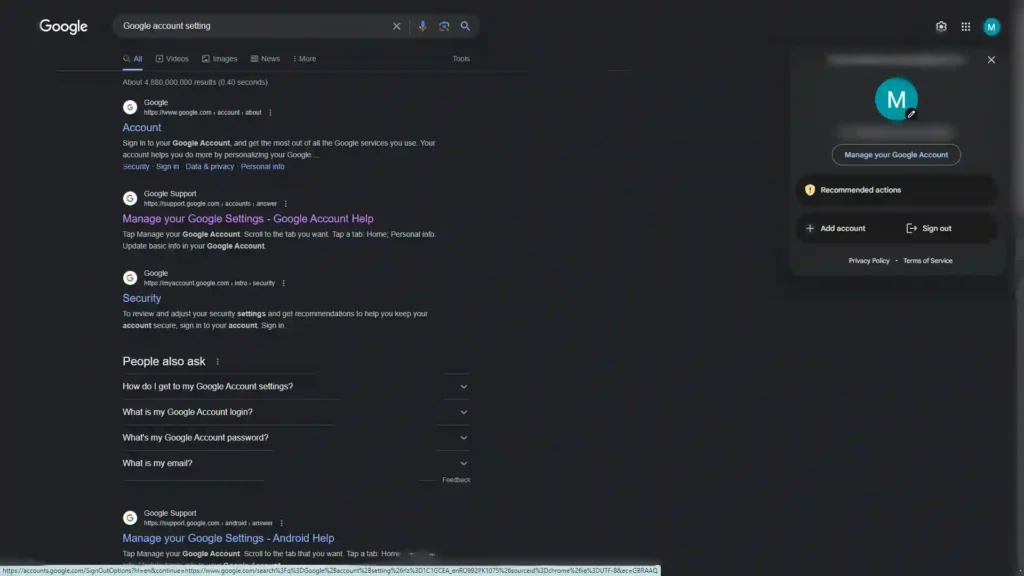
- Next, navigate to the left sidebar and select “Data & personalization.”
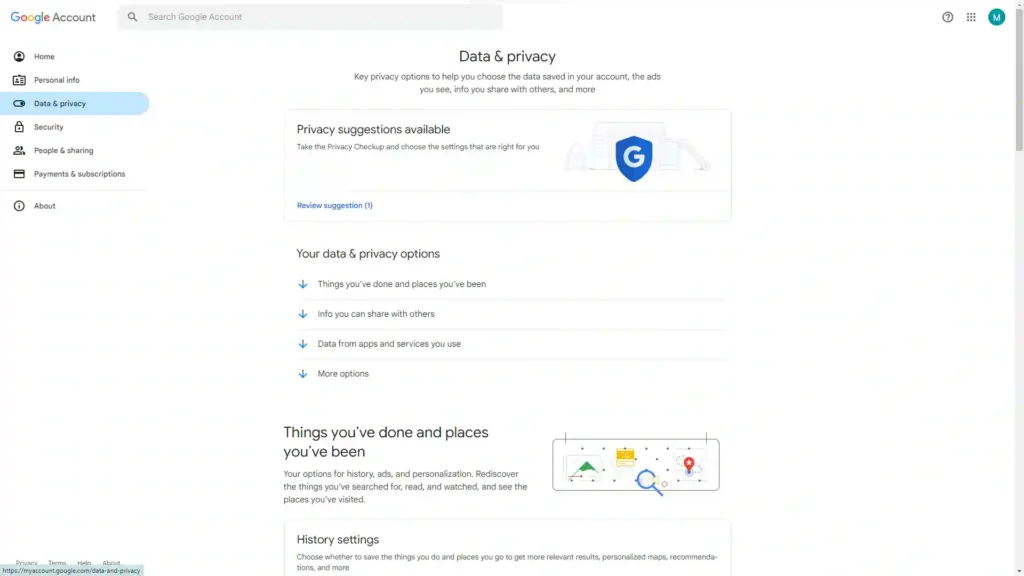
- Scroll down to the “Activity controls” section and click on “Web & App Activity.“
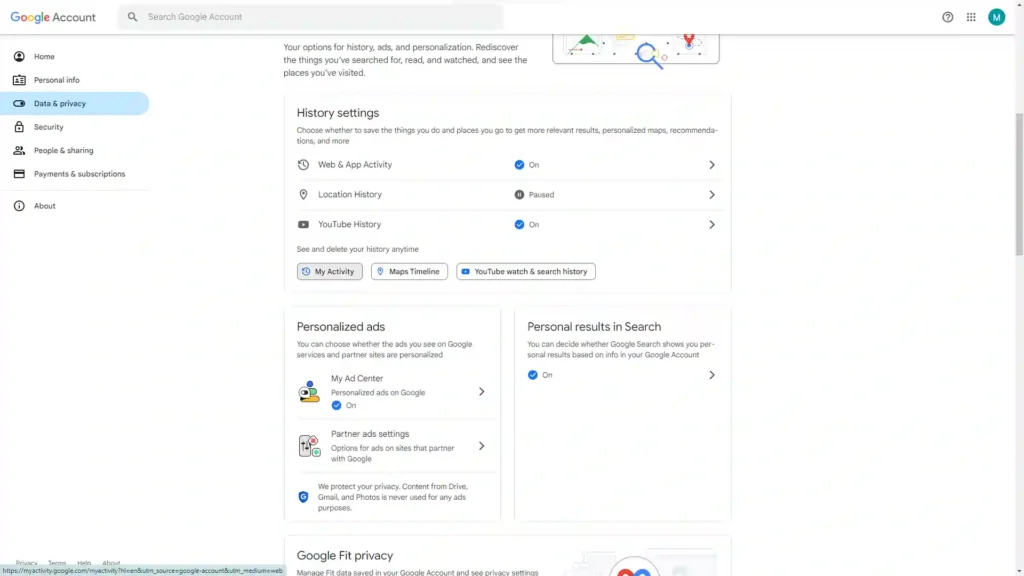
- Then, select “Manage Activity” to proceed.
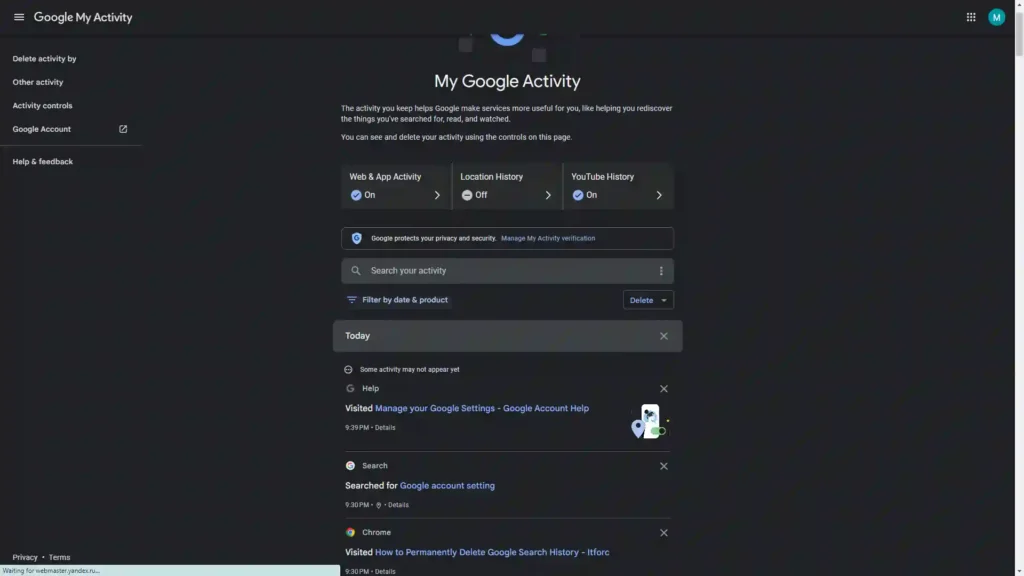
- You will see a list of your recent search history. To delete individual items, click on the three-dot menu next to each item and select “Delete.”
- If you want to delete your entire search history, click on the three-dot menu at the top of the page and select “Delete activity by.”
- Choose the timeframe for which you want to delete your search history, or select “All time” to delete everything.
- Click on “Delete” to confirm and permanently delete your search history.
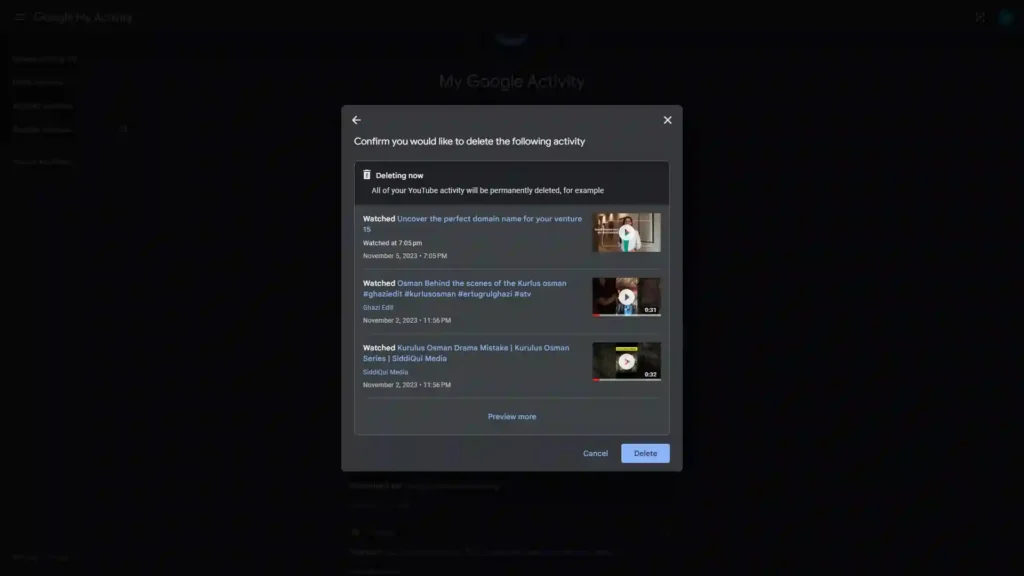
Following these steps will ensure that your search history is completely erased, giving you the peace of mind you deserve.
Extra Tips on Maintaining Privacy While Using Google Services
As you navigate the digital landscape, it’s important to take additional steps to maintain your privacy while using Google services. One tip is to regularly review and adjust your privacy settings. You can access these settings through your Google account and customize what information is collected and shared. Another tip is to use two-factor authentication to add an extra layer of security to your account. Additionally, consider using a virtual private network (VPN) when browsing the internet to protect your data from potential eavesdropping. By implementing these extra tips, you can further safeguard your privacy while enjoying the benefits of Google services.
Conclusion
In today’s digital age, privacy is a precious commodity. That’s why it’s important to know how to permanently delete your Google search history. By following the step-by-step guide provided in this ultimate guide, you can say goodbye to your search history forever and regain control over your online privacy. Deleting your search history not only protects your personal information and prevents targeted advertising, but it also gives you a fresh start and allows you to have more control over your online presence. So don’t hesitate, take the necessary steps to delete your search history today and enjoy a more private and secure online experience.