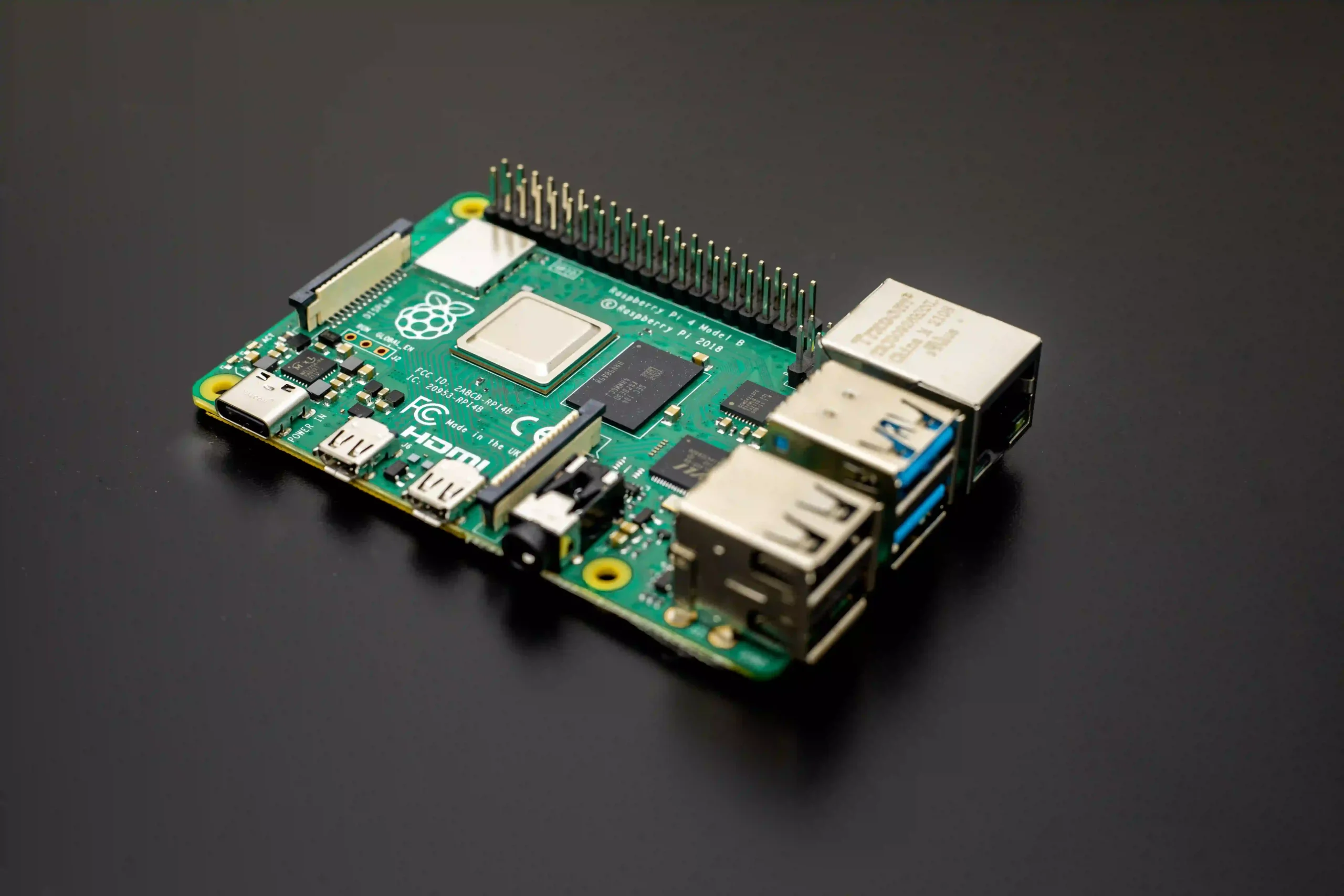Are you experiencing difficulties with your wifi connection on Kali Linux? You are not alone. Many users have reported issues with their wifi not working properly on this popular operating system. As frustrating as it may be, there are several reasons why your Kali Linux wifi might not be working. In this blog post, we will discuss some common causes and provide troubleshooting tips to help you get your wifi connection up and running on Kali Linux. So, let’s dive in and find out how to fix the issue of Kali Linux wifi not working.
Understanding Kali Linux and Wifi Connectivity Issues
Kali Linux, a popular operating system for cybersecurity professionals and enthusiasts, is known for its powerful tools and capabilities. However, many users have faced challenges when it comes to wifi connectivity on this platform. Understanding the root causes of these issues can help you troubleshoot and resolve them more effectively.
One of the main reasons for wifi connectivity problems on Kali Linux is compatibility issues with wireless network drivers. Kali Linux often requires specific drivers to properly communicate with your wifi hardware. If you’re experiencing issues, it’s important to ensure that you have the correct drivers installed and that they are up to date.
Another factor that can affect wifi connectivity on Kali Linux is misconfiguration of network settings. This could include incorrect IP addresses, subnet masks, or DNS settings. Verifying and adjusting these settings can often resolve the problem.
Additionally, software conflicts or bugs can also impact wifi functionality. Sometimes, certain software packages or updates can interfere with the proper functioning of wifi on Kali Linux. In such cases, uninstalling or disabling conflicting software can be a potential solution.
Common Reasons for Kali Linux Wifi Not Working
Wifi connectivity issues on Kali Linux can be caused by several common reasons. One of the main culprits is incompatible wireless network drivers. Kali Linux often requires specific drivers to communicate effectively with your wifi hardware. If you’re experiencing wifi problems, make sure that you have the correct drivers installed and that they are up to date.
Another frequent reason for wifi not working on Kali Linux is misconfigured network settings. This can include incorrect IP addresses, subnet masks, or DNS settings. Verifying and adjusting these settings can often solve the problem.
Software conflicts and bugs can also interfere with wifi functionality. Sometimes, certain software packages or updates can disrupt the proper functioning of wifi on Kali Linux. In these cases, uninstalling or disabling conflicting software can help resolve the issue.
By understanding these common causes of wifi not working on Kali Linux, you can effectively troubleshoot and fix the problem. The next section will provide a step-by-step guide to help you tackle these issues and get your wifi connection up and running smoothly.
Step by Step Guide to Troubleshoot and Fix the Wifi Problem
If you’re facing wifi connectivity issues on Kali Linux, don’t worry! We’ve got you covered with a step-by-step guide to help you troubleshoot and fix the problem.
- First, ensure that your wireless network drivers are installed and up to date. Kali Linux often requires specific drivers to communicate effectively with your wifi hardware. Check if you have the correct drivers installed and update them if necessary.
- Next, verify your network settings. Misconfigured IP addresses, subnet masks, or DNS settings can often cause wifi problems. Double-check these settings and make any necessary adjustments.
- If the issue persists, try uninstalling or disabling any conflicting software. Software conflicts or bugs can interfere with wifi functionality. By removing or disabling conflicting software, you may be able to resolve the issue.
- Restart your wifi router. Sometimes, a simple reboot can do wonders for your wifi connection. Turn off your router, wait a few seconds, and then turn it back on again.
- Consider using alternative wifi tools in Kali Linux. There are several helpful tools available that can assist in managing and troubleshooting wifi issues. Explore these options and see if they can help resolve your problem.
By following these step-by-step instructions, you should be able to troubleshoot and fix wifi problems on Kali Linux. Stay patient and persistent, and soon you’ll be back to enjoying a smooth and reliable wifi connection on your favorite operating system.
Helpful Tools in Kali Linux for Managing Wifi Issues
When it comes to managing wifi issues on Kali Linux, there are several helpful tools available that can make your troubleshooting process easier. These tools are specifically designed to assist you in identifying and resolving wifi problems efficiently.
One such tool is Aircrack-ng, a popular suite of wifi hacking and security tools. While it may sound intimidating, Aircrack-ng can be used for legitimate purposes, such as analyzing your wifi network for vulnerabilities and improving its security. With Aircrack-ng, you can perform tasks like packet capturing, password cracking, and network monitoring.
An additional helpful tool is the potent network protocol analyzer Wireshark. Wireshark allows you to capture and analyze network traffic, which can be particularly helpful when trying to diagnose wifi connectivity issues. With Wireshark, you can inspect packets, identify errors or inconsistencies, and gain insights into your network’s behavior.
Additionally, NetworkManager is a handy tool that simplifies the management of network connections on Linux distributions. It provides a user-friendly interface to configure and troubleshoot network settings, including wifi connections. NetworkManager allows you to easily view available networks, connect to wifi, and troubleshoot connectivity problems.
These are just a few examples of the helpful tools available in Kali Linux for managing wifi issues. By utilizing these tools, you can efficiently diagnose and resolve wifi problems, ensuring a smooth and reliable connection on your Kali Linux operating system.
Advanced Troubleshooting Steps for Persistent Issues
If you’ve tried the previous troubleshooting steps and are still experiencing persistent wifi issues on Kali Linux, don’t give up just yet. There are a few more advanced troubleshooting steps you can try to get your wifi connection back on track.
One option is to update your firmware. Outdated firmware can sometimes cause compatibility issues with Kali Linux. Check the manufacturer’s website for any available firmware updates for your wifi hardware and install them accordingly.
Another option is to try using a different wifi adapter. Some wifi adapters may not be fully compatible with Kali Linux, so switching to a different one can help resolve any compatibility issues.
If all else fails, you can try using a USB wifi adapter. These adapters often come with their own set of drivers, which can help bypass any compatibility issues you may be experiencing with your built-in wifi hardware.
It’s important to note that these advanced troubleshooting steps may require a bit more technical knowledge, so if you’re not comfortable with making these changes, It is advisable to ask a professional or someone with more experience for help.
By trying these advanced troubleshooting steps, you’ll be one step closer to resolving any persistent wifi issues on Kali Linux and getting back to using your favorite operating system without any interruptions.
Conclusion
In this blog post, we have discussed the common causes of wifi connectivity issues on Kali Linux and provided troubleshooting tips to help you fix the problem. We explored the importance of having the correct wireless network drivers installed and ensuring that your network settings are properly configured. We also mentioned the potential impact of software conflicts and bugs on wifi functionality and suggested steps to resolve these issues.
Additionally, we introduced several helpful tools available in Kali Linux for managing wifi problems, including Aircrack-ng, Wireshark, and NetworkManager. These tools can greatly assist in diagnosing and resolving wifi connectivity issues, ensuring a smooth and reliable connection on your Kali Linux operating system.
For persistent wifi problems, we recommended advanced troubleshooting steps such as updating firmware or using a different wifi adapter. However, we advised caution and suggested seeking professional assistance if you are not comfortable with making these changes.
By following the troubleshooting steps and utilizing the helpful tools mentioned in this blog post, you should be able to overcome wifi connectivity issues on Kali Linux and enjoy a seamless internet experience on your favorite operating system. Happy troubleshooting!